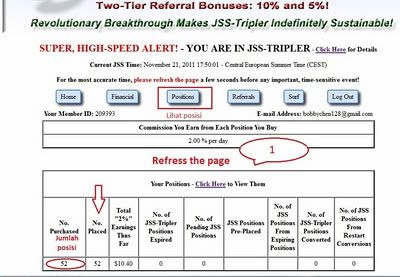Step 1
Setelah login dan di MEMBER AREA Klik JJS TRIPLER
Step 2
Klik No 1 Acces JJS Account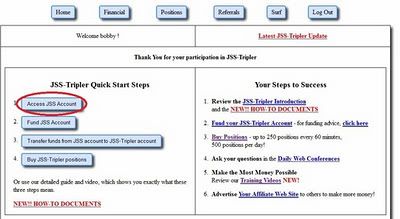
Step 3
Centang Agreement kemudian Submit dan Proceed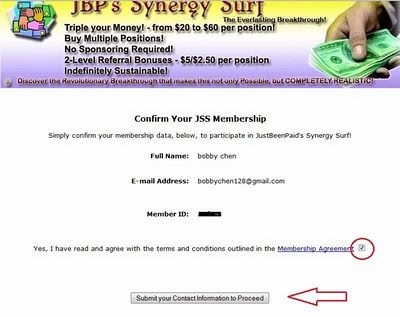
Step 4
Klik Return to the JJS Tripler Member Area
Step 5
Klik Fund JJS Account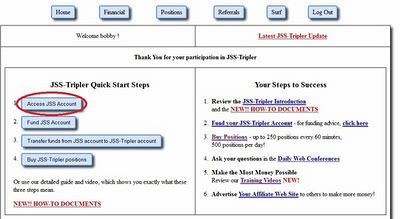
Step 6
Masukkan nilai angka yang diinginnkan kemudian Klik Proceed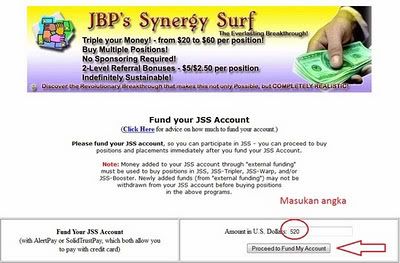
Step 7
Pilih Payment Proof contohnya disini kita pilih Alertpay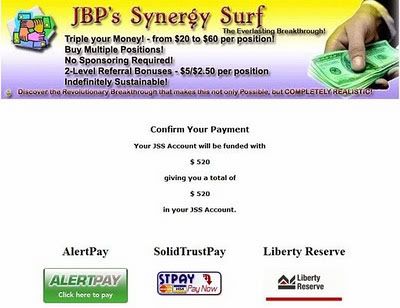
Step 8
Masukkan Adress Alertpay Anda boleh dari Alertpay yang lain/siapa sajaMasukkan passwod dan Klik Login
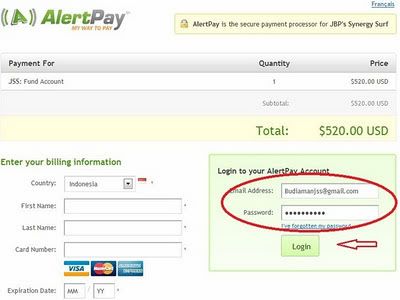
Step 9
Centang Method of Payment Use my Alertpay BalanceShipping Method bebas di pilih apa saja boleh
Masukkan transaksi PIN
Confirm dan Proceed
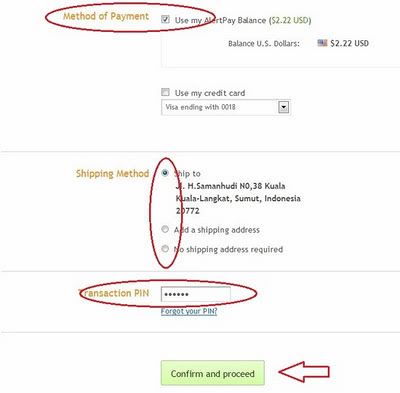
Step 10
SuccessfullClose halaman tubs tekan X
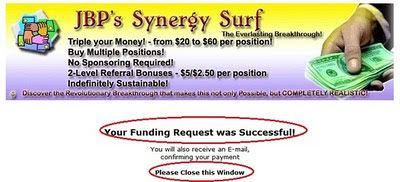
Step 11
Mengecek fund yang sudah diisi apakah sudah masuk ?Klik Financial lalu sorot kebawah sedikit

Step 12
Di Kolom New!! HOW TO DOCUMENTS Nominal telah masuk di JJS Main Account (induk)Untuk memindahkan ke JJS Tripler Klik Fund JJS Tripler Account
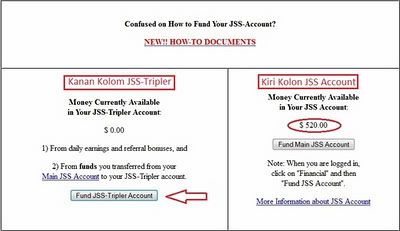
Step 13
Masukkan Nominal dan Klik Transfer From Main JJS Account
Step 14
Klik Fund My JJS Tripler Account setelah selesei close halaman klik tub X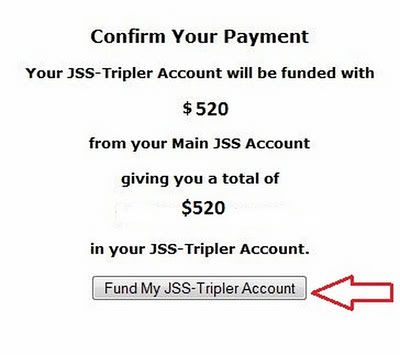
Step 15
Yes confirm my Purchase
Close Tub X
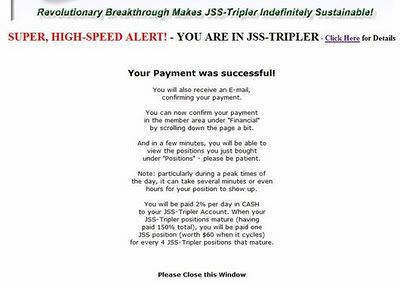
Step untuk beli posisi di akun JJS Tripler
Step 16
Refresh halaman Nominal berpindah dari kolom kiri (JJS main Account) ke kolom kanan (JJS Tripler Account)selanjutnya tinggal Buy Position Klik Buy JJs-Tripler Position
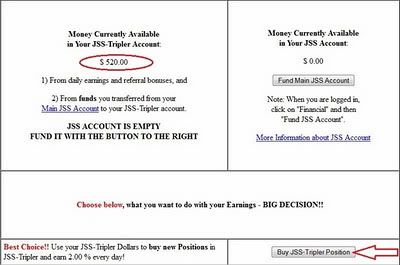
Step 17
Muncul halaman di tab baru1 Posisi =$10
Sesuaikan dengan nominal anda masukkan angka saja
klik Proceed My Order
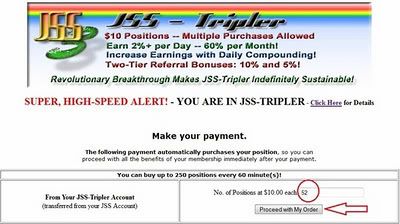
Step 18
Yes Confirm Purchase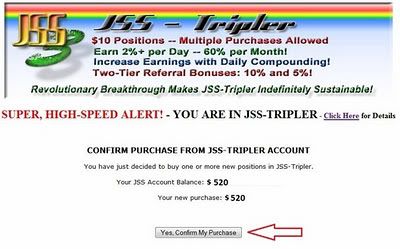
Success close the tub X
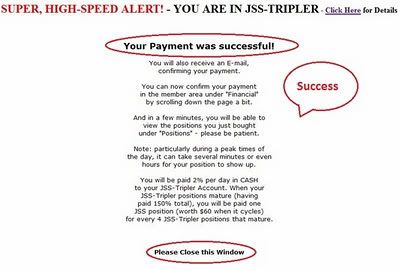
Untuk melihat hasil pembelian posisi kembali ke Member area dan klik position